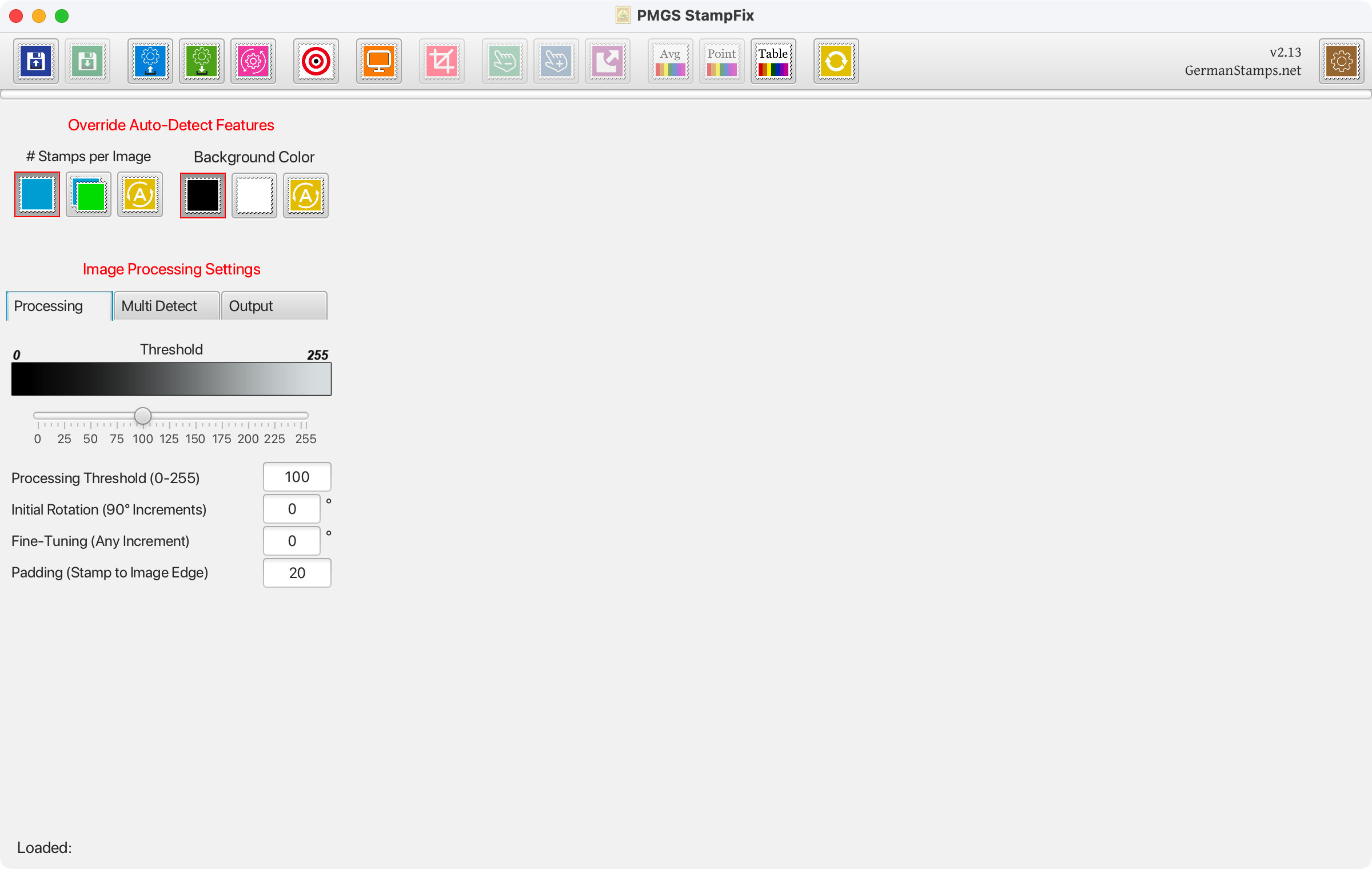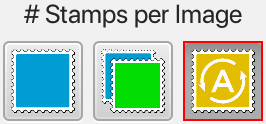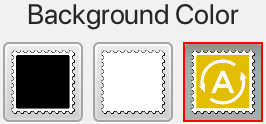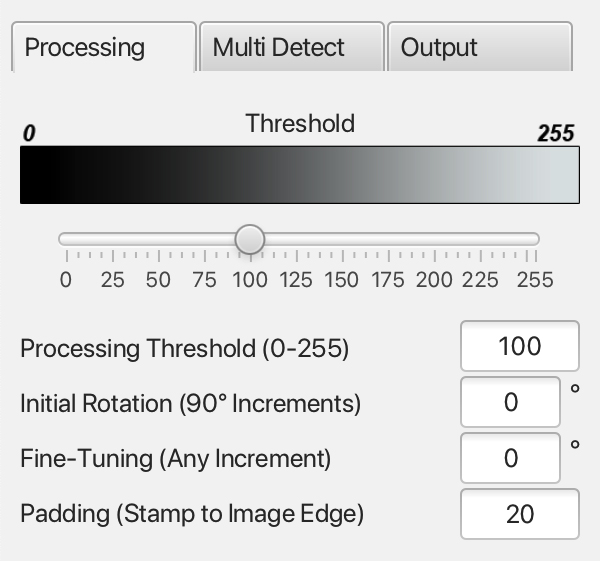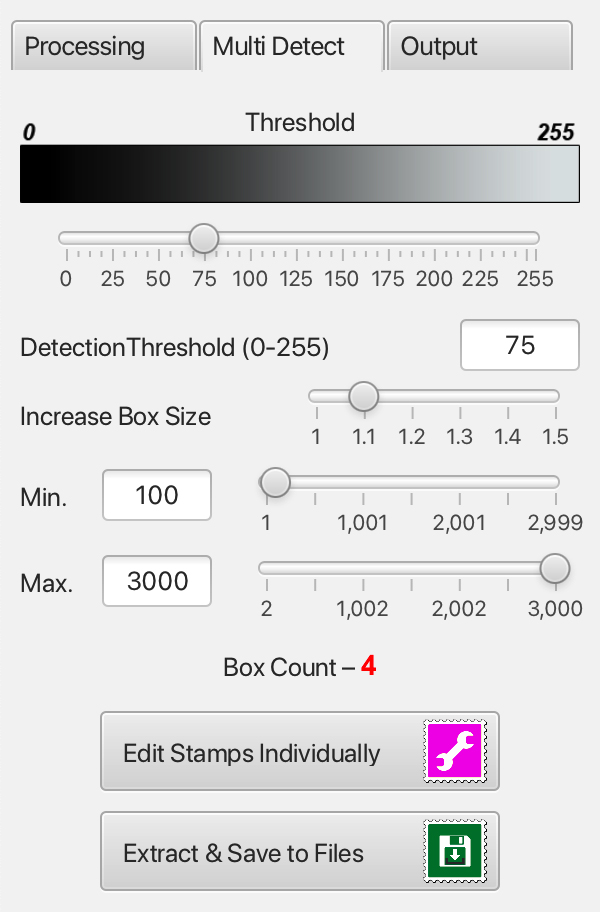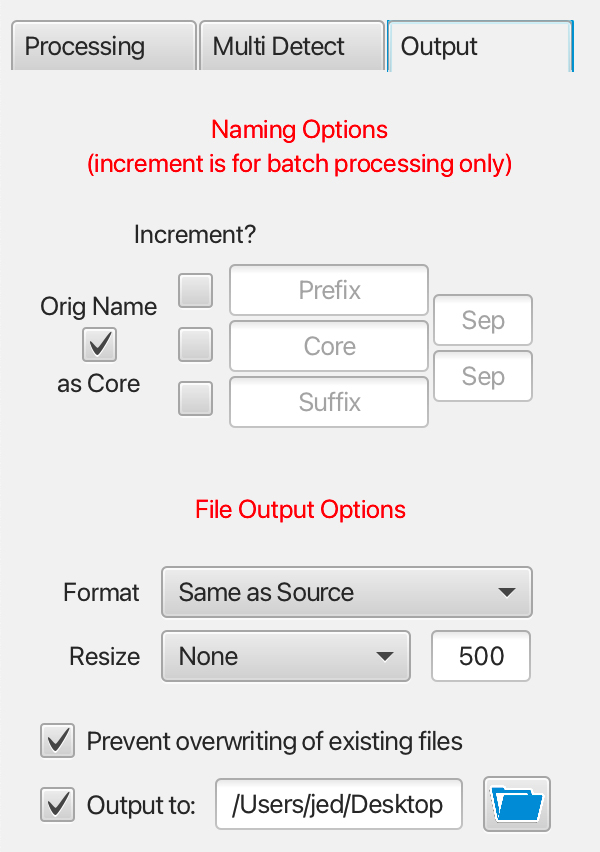PMGS StampFix
Automatically rotate & crop stamp scans
If you have any questions, recommendations, feature requests, or bug reports, please use the contact form in the footer if this page to let me know.
Also, if you have an scan which you’re unable to successfully process, please let me know. If you send me the scan, I can usually find the correct settings to make it work. It also helps greatly in futher development of the app, as it lets me know what need to be improved and what new features might help avoid similar issues in the future.
Downloads
(v2.10)
Note: Your computer may display a security warning when you attempt to install the app. This is because the app is not signed with a digital certificate. The certificates are expensive and I’m unable to justify the expense for a free app. Despite the warning, the app is safe to install.
Downloads
(v2.13 beta)
v2.12 sees a major change to the way in which the app manages color. Prior versions did not always maintain color profiles embedded in the input image’s metadata, causing the color of the output image to sometimes not match the color of the input inage. This has been fixed with v2.12. A note, however – the color profile metadata is generated and stored very inconsistently depending on what device and software were used to create the image, and that makes it almost impossible to be certain it will work with images generated by every scanner, camera, etc., on the market.
v2.13 added the ability to sample colors from the stamps and add them to a color library. This will allow comparison of colors across stamps, and possibly aid in color identification with sufficient entries in the color library.
Because of the nature of the changes in v2.12 and v2.13, this release is currently considered beta, and v2.10, the last stable version before these changes, is still linked above.
Note: Your computer may display a security warning when you attempt to install the app. This is because the app is not signed with a digital certificate. The certificates are expensive and I’m unable to justify the expense for a free app. Despite the warning, the app is safe to install.
Known Issues
Issue 1: When a new image is generated, the resolution information (ex. 300 dpi) is not always written to the new file. The ability of the app to write this information to the output file’s metadata is dependent upon the file types (.jpg, .png, etc.) of the input and output files.
In instances where the app is unable to read the input file’s resolution and/or write the resolution to the output file, this information is left blank in the output file’s metadata. When the user’s operating system shows the file information, it will see that the resolution information is missing from the metadata and assign a default value — commonly 72 dpi or 96 dpi — resulting in the image appearing to have been reduced in resolution during processing. This is not the case. The app does not, under any circumstances, change the resolution of the image from input to output. If a 300 dpi file is input, the outputted result will also be 300 dpi.
Issue 2: I have received a report from one user of an issue that causes the buttons to be non-functional. This is an exceptionally rare issue, but if you encounter it, please contact me so I can send you a modified version that has a temprorary fix to make it functional. I hope to have a permanent fix for this issue in a future release. Should be fixed in v2.10.
Issue 3: There is an issue with the encoding/decoding of non-ASCII characters in filepaths on Windows installations. In other words, if the filepath of an image you’re attempting to load or save contains non-English special characters (ä, ë, å, etc.), the image may fail to process. The temporary workaround is to move the files to a folder whose filepath doesn’t contain any special characters.
Using the App
Detailed Instructions
Due to the size of several images in the instructions, the instructions are broken out into several pages. Click the links below to learn more.