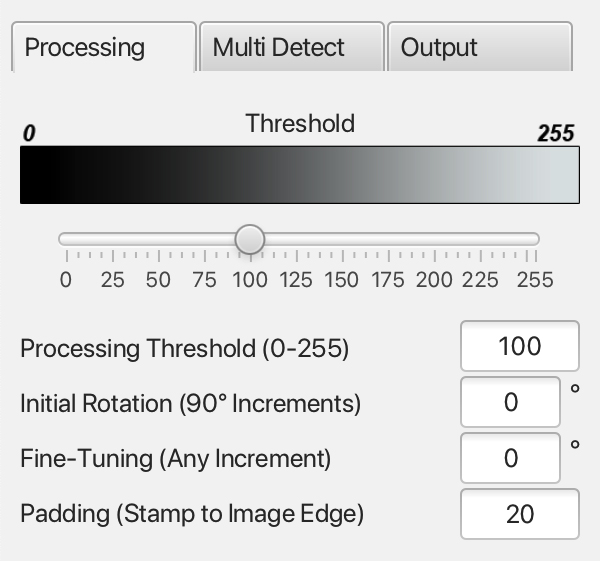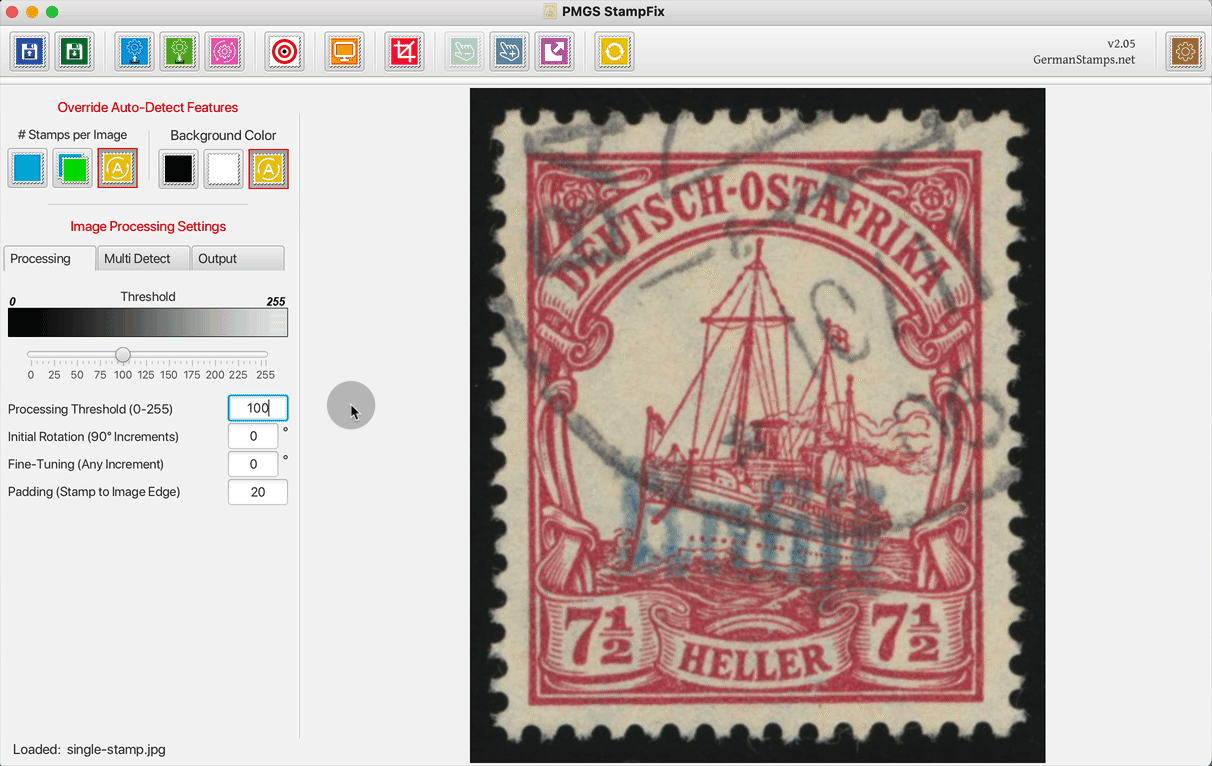PMGS StampFix
Automatically rotate & crop stamp scans
If you have any questions, recommendations, feature requests, or bug reports, please use the contact form in the footer if this page to let me know.
Also, if you have an scan which you’re unable to successfully process, please let me know. If you send me the scan, I can usually find the correct settings to make it work. It also helps greatly in futher development of the app, as it lets me know what need to be improved and what new features might help avoid similar issues in the future.
Processing Tab
This tab controls the processing applied to individual stamp – both those from single-stamp images and those extracted from multiple-stamp images.
Processing Threshold (0-255) — The Threshold setting is the most important setting in getting accurate results. This setting assists the app in finding the edges between the background color and the foreground images. The best Threshold value will vary based upon the color of the background and the color of the foreground image. If the difference in color between the background and foreground colors is large (for example, a stamp with white paper scanned on a black background), there can be a large window of “correct” settings (ex. any number from 75-125 might produce a correct bounding box count). However, if the difference in color between the background and the foreground image is smaller (ex. a stamp with dark-colored paper scanned on a black background), the window of “correct” settings might be very small (ex. only a setting of 75-80 might produce a correct bounding box count).
For black backgrounds, a “good” threshold setting will typically be in the 75-125 range, depending on the shade of black. For white backgrounds, it will typically be in the 200-225 range. Changing this value will force a recalculation of the bounding boxes using the new Threshold value.
To avoid errors, avoid the extreme ends of the scale.
Initial Rotation (90° Increments) — This setting is used to change the overall orientation of a stamp. It works in 90° increments, though the number entered doesn’t have to be a multiple of 90. The app will apply a rotation of the entered amount (ex. “45” will rotate the image 45° clockwise, “-60” will rotate the image 60° counter-clockwise), then straighten the resulting image to the nearest square orientation.
Fine-Tuning (Any Increment) — After the app rotates the image to the nearest square orientation, this setting is applied to rotate the final image. This is commonly needed if there is a long perforation or if the edges of an imperforate stamp aren’t square. The amount entered can be any number, including decimals (ex. “.2” will rotate the image .2° clockwise).
Padding (Stamp to Image Edge) — This setting sets the amount of space around the edge of the stamp after cropping. It is measured in pixels, so larger numbers will be necessary if the scan is in larger PPI/DPI.